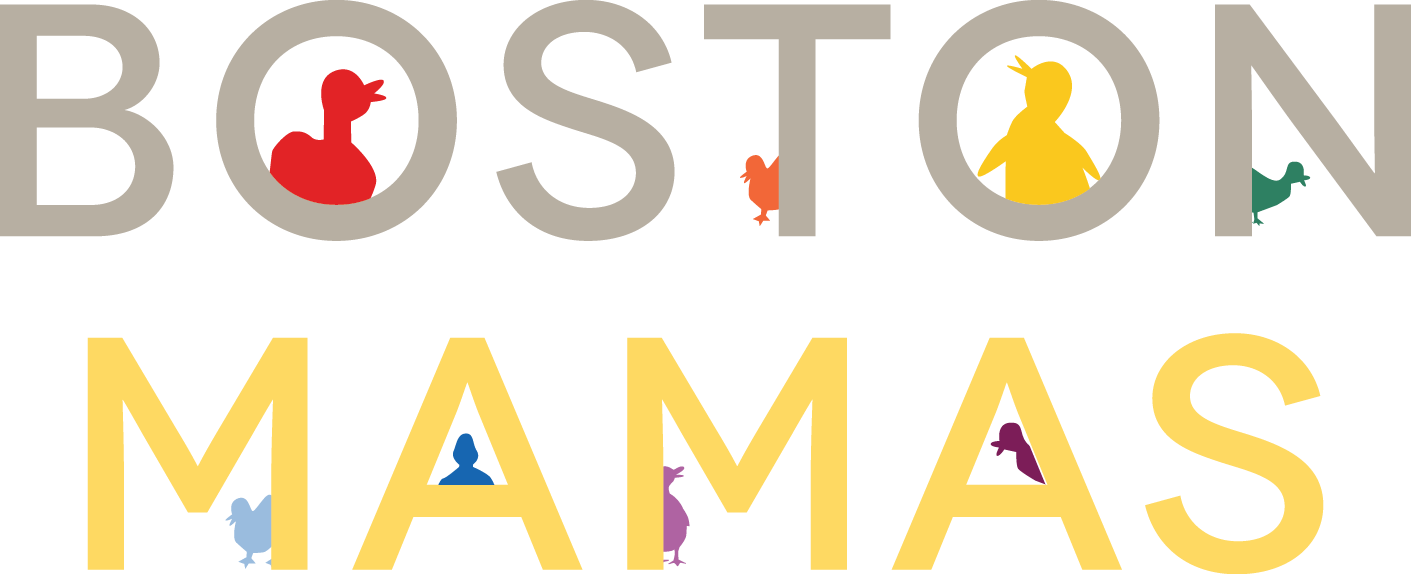You Say Tomato, I Say Time Management
 Today, Miriam (also of Other Pieces of Me) shares a time management system that's helping her rock the productivity, even during fleeting nap times:
Today, Miriam (also of Other Pieces of Me) shares a time management system that's helping her rock the productivity, even during fleeting nap times:
I am the first to admit that focus has never been my strongpoint. Left to my own devices, I will gladly dart around from project to project, never really getting down to business until 3:00 in the afternoon, when all of the sudden I have a burst of productivity. And now that I have a 5-month-old and a toddler in the house, moments of solitude (usually gifted by the rare, simultaneous nap) must be leveraged...but it is so tempting to slip down the Facebook rabbit hole and come up for air having completely wasted an hour of my life.
No more.
You may have heard of the Pomodoro technique; a time management tool that focuses on working for a 25-minute window (called a tomato), taking a five minute break, then repeating the process. After the fourth cycle of working/break, you are awarded a longer break. The point is to select a task and get down to business knowing that you have a break coming to you.
I always considered the Pomodoro technique a fantastic time management system for someone who wasn't relying on the napping whims of young children, but could it really work for me?
It turns out I have found the technique to be very useful no matter what size window my napping children give me. Since I know that I only have to focus for 25 minutes before I get a well-deserved Facebook and/or Pinterest break, I find myself being more productive more quickly in the time given to me.
Even better, I found a fantastic website that I can use to track my time for me, so I don't even have to focus on the clock. MyTomatoes.com is a non-complicated, free, timer website that has a simple interface yet garners big results. Once registered, you press a satisfactorily large "Start Tomato" button on the screen and it starts counting down from 25 minutes. When the time is up, a ringer goes off and you have the option to input what you worked on and start your break. Bonus: the program tracks what you input and you can even export it as a .csv. Here's a sample of the output:

When the break is up, you start the cycle again.
I have yet to actually get through four tomatoes in a row to be rewarded with my larger break time, but even so, just having that small nudge of accountability has transformed my productivity levels during naptime.
I encourage you to give this system a try! And if you have a trusted time management technique that works for you, feel free to share it via the comments below.
Image credit: Tomato timer via Amazon