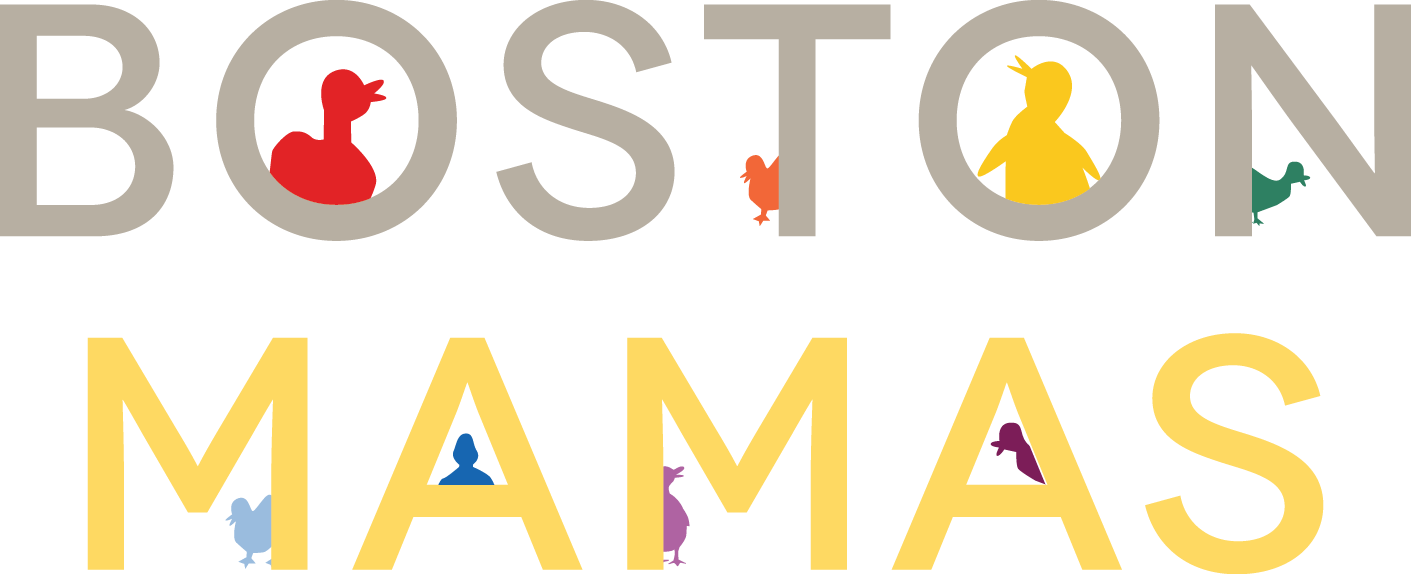My New Friend The Flip
 I’m well aware that my passion for preserving and sharing memories – via photos, videos, and on paper – is related to the fact that I have very little documentation of my own childhood (other than school photos, I have about a dozen baby pictures, all shot on the same day). And as someone who relies on technology (both for work and said memory preservation) yet desires simple spaces and clean lines, I’ve long felt defeated by the battle of cords and cables. So it’s no wonder that I am totally in love with the ridiculously easy to use, blissfully cord-free Flip camcorder.
I’m well aware that my passion for preserving and sharing memories – via photos, videos, and on paper – is related to the fact that I have very little documentation of my own childhood (other than school photos, I have about a dozen baby pictures, all shot on the same day). And as someone who relies on technology (both for work and said memory preservation) yet desires simple spaces and clean lines, I’ve long felt defeated by the battle of cords and cables. So it’s no wonder that I am totally in love with the ridiculously easy to use, blissfully cord-free Flip camcorder.
I first heard about the Flip from my vlogging (i.e., video blogging) friends, but it wasn’t until the media day with Tanith Belbin and Ben Agosto that I had a chance to see one in person (and that’s stretching it - I basically was snooping over another reporter’s shoulder as she set up her Flip and tripod). My interest was piqued when I saw how compact the unit was so I connected with Flip and they were kind enough to send me a unit to evaluate. The following are my impressions on basics and usability, tuned from a parenting perspective:
THE BASICS
Models: Flip offers four models – the Flip MinoHD, Flip Mino, Flip UltraHD, and Flip Ultra. Essentially, they offer what the former academic in me would refer to as a 2 x 2 factorial design with 2 sizes (Mino vs. Ultra) x 2 quality levels (HD or not). Flip offers a handy spec sheet so you can see the technical differences side by side, but generally they boil down to differences in unit size, amount of internal memory, and resolution. (Also, the Mino models are customizable whereas the Ultra models are not.) I’ll report specifically about my experience testing the Flip MinoHD, which is the smallest option with the highest internal memory and resolution.
Size: It’s one thing to read the size specs but it’s another thing to hold the MinoHD in your hand. I truly was taken aback when I opened the box. The MinoHD is smaller than my Blackberry Curve, and not that much bigger than the small voice recorder I take on interviews. I initially found that it was both awesome to have such a small, lightweight camcorder, and also a tad nerve wracking to worry about losing it. But I got over the latter issue once I decided on how to incorporate the MinoHD into my system of gadgets that I tote with me.
Carry case: Like most moms, I tend to have a lot of (random, sometimes leaky) things rumbling around in my bag at any given moment, so with the Flip in the (included) soft carry bag, I always tuck it into an existing zippered pocket in whatever bag I’m using. However, I still would prefer a sturdy case, particularly if I’m carrying the Flip in a jacket pocket. Flip does offer cute wool pouches and soft pouches with a key ring but I think it would be great – particularly for the accident prone or the parent set that totes leaky bottles and sippy cups – if they would make a sturdy, waterproof, yet stylish carry case to protect the unit.
USABILITY DETAILS
Out of box usability: One of the fantastic things about the Flip is that it truly is ready to use out of the box. I tend not to have the patience for reading directions and I basically didn’t have to to get rolling with the Flip.
 Recording and viewing controls: The Flip’s recording and viewing controls are simple and intuitive. The power button is on one side and the USB release (more on that in a minute) on the other. The recording controls on the back of the unit (under the viewfinder) are very straightforward. The recording button is red and what I especially like is that the touch screen button icons cleverly light up depending on whether you are viewing or recording. For example, in view mode the play/pause, trash, forward, and backward buttons light up. Then once you hit the red button to record, only the + and – buttons that you need for zooming light up. This feature is especially handy when you’re recording in low light situations.
Recording and viewing controls: The Flip’s recording and viewing controls are simple and intuitive. The power button is on one side and the USB release (more on that in a minute) on the other. The recording controls on the back of the unit (under the viewfinder) are very straightforward. The recording button is red and what I especially like is that the touch screen button icons cleverly light up depending on whether you are viewing or recording. For example, in view mode the play/pause, trash, forward, and backward buttons light up. Then once you hit the red button to record, only the + and – buttons that you need for zooming light up. This feature is especially handy when you’re recording in low light situations.
Screen size: One of the things that took a little getting used to was the screen size. Obviously, the screen size is small - the MinoHD is just under 2 x 4 inches! My reference point, however, is my Sony Cybershot DSC-T9 digital camera (which also shoots video…more on that in a second), which has a generous 2 x 1.5 inch viewfinder. Once I started shooting more regularly with the Flip, however, I got used to the smaller screen size.
Recording conditions: One of my concerns about the Flip was lighting, given that one of my vlogging friends said that when she shoots footage for her blog, sometimes she needs to set up external lights. I wasn’t wild about the idea of needing external lighting so I was particularly curious to test performance with the HD, since the HD models feature ultra low-light sensitivity (>1.4 V/lux-sec), compared to very high sensitivity (>2.0 V/lux-sec) on the non-HD models. I have shot in a variety of conditions: indoors and outdoors during day light (optimal, obviously), indoors at night with the lights on, and also in darkened spaces (aquarium, live shows). In all cases the video translates impressively well. Obviously for really dark conditions (e.g., aquarium, live shows) the video only really works well if the object of interest is illuminated by a light source (e.g., shark tank, lights on an ice rink), but otherwise, there has been no need for external lighting in basic shooting conditions.
COMPUTER INTERFACE
Blissfully cord free: Given said disdain for all of the cords and cables in my life, one of my favorite thing about the Flip is that it is blissfully cord free. Simply slide the Flip switch to flip out the USB then plug it in to your computer to recharge and view, edit, and share videos.
Organization and editing: Once the Flip software launches (no download is needed, it’s all built into the Flip!) you can view, organize, delete, and edit (trim ends off of) videos. You can leave videos on the camcorder or save them to your computer (you get 60 or 120 minutes of storage on the Flip camcorder depending on model).
Sharing videos: Now, here’s what absolutely sold me on the Flip (and is why I’ve been yabbling about the device to all of my friends). As I mentioned earlier, my Sony Cybershot shoots pictures and video. And though I’ve been bad about it lately, I generally have a routine of sharing photos via an online photo gallery or by just sending 1 or 2 photos through email. However, videos are another issue entirely. I have shot a lot of fantastic videos since Laurel was born but my family and friends have seen almost none of them due to the fact that the files are too giant to squeeze through an email. If I want to share the videos I have to burn the videos to a CD, then package the CD, then get myself to the post office to mail them. Considering that I haven’t even gotten around to sharing my Christmas photos, you can imagine the likelihood that I’ll get around to burning video CDs. It’s just never going to happen.
But I digress. So, the thing about the Flip is that they make sharing ridiculously easy. No burning of CDs required. You can upload videos to online services (e.g., YouTube) or your blog, or share videos via Flip’s sharing service (either as a straight up video or embedded in one of their greeting card templates). For the latter, at the main control window simply select the video you want to share, enter the emails (and a message if you like) and once the email transfers, the recipient receives a private online invitation to view the video on Flip’s website. The interface is utterly brilliant and is truly fantastic for families who want to keep in touch with family and friends in far away places.
Creating from videos: Finally, the Flip software also allows you to create movies by ordering a series of clips and setting them to music, create snapshots from video clips, or create DVDs.
SUMMARY
In short, the Flip is a fantastic solution for parents who: a) love preserving memories; b) want to share videos with family and friends; and c) desire a streamlined and super easy way to do both of the above. Deciding on which model to get is really a matter of personal preference and budget. The Flip Mino and Flip MinoHD are awesomely petite (great for those of us who like to carry small bags) but the reality is that the Flip Ultra and Flip UltraHD are still pretty small – about a quarter inch longer on both dimensions, though almost twice the width of the Mino models. I personally would recommend going with one of the HD models because of the better light sensitivity and resolution, but I suspect it’s a matter of super awesome (HD) vs. awesome (non-HD).